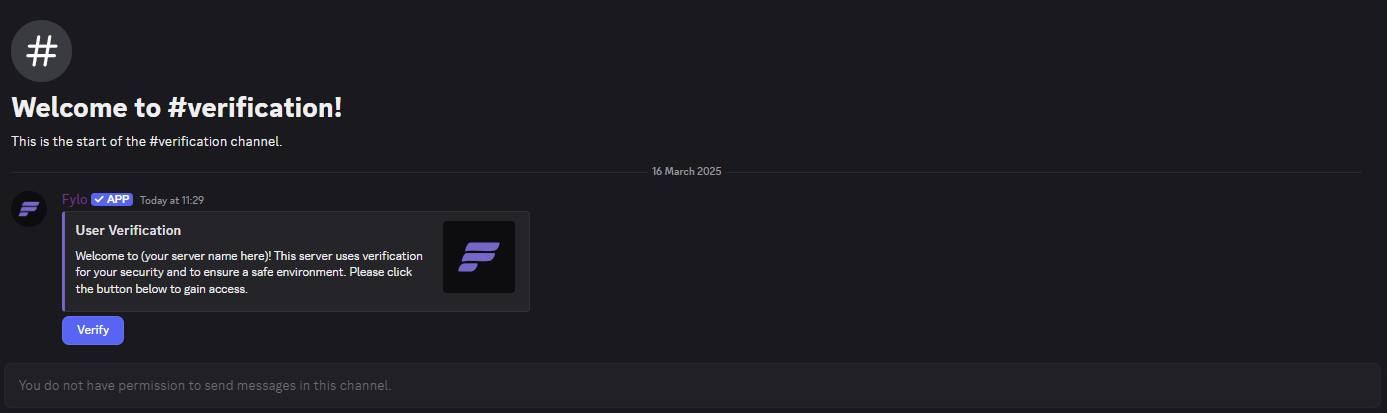Server Gate
The Server Gate module is a powerful entry system which controls who can interact with your server. This module is useful for slowing down raids, keeping out users that are not human, and automating role management.
Features
- Logging: Configure log channels for when members join or leave your server, as well as everything verification related.
- User Verification: Make users verify that they're human before being allowed access to the rest of the server. You can also choose to kick users who don't verify within your configured timeout.
- Automatic Role Assignment: Automatically assign roles to users when they join they server, and before & after completing verification.
- Account Age Restriction: Deny new accounts access with a configurable minimum account age setting to prevent alt accounts from joining your server.
- Role Persistence: Automatically add roles to users when they join the server based on their roles when they left. These are also sometimes called "sticky roles". They're useful for when a user may leave & rejoin a server to avoid having a specific role.
Verification
The Server Gate module offers various different user verification methods to choose from:
- Button Verification: An in-app button which, when clicked, will allow the user access to the rest of the server.
- Math Captcha: An in-app math problem easy to solve for humans, but difficult for robots and OCR.
- Text Captcha: An in-app captcha which requires users to enter the code that they see.
- hCaptcha (web captcha): When the user joins the server, they will be DM'd with a link to Fylo's website where they will need to log in and then complete a hCaptcha to gain access to the server.
In order to enable verification in your server, follow these steps:
- Enable the Server Gate module in the sidebar on the dashboard.
- Set the 'Verification Type' setting to the verification method you'd like to use.
- If you're not using the web captcha verification method, run the
/send-verification-messagecommand in your server in the channel you'd like users to verify in. - To set roles to be automatically assigned to users after they verify, edit the 'Roles Added After Verification' setting.
- Configure your channel permissions appropriately. A common setup is denying
@everyoneaccess to all channels, allowing the@Verifiedrole to access all public channels, denying@everyoneaccess to the verification channel, and allowing the@Verifiedrole access to the verification channel. - You're all set! Users will now be verified when they join your server. If you wish, you can configure extra settings such as join/leave logging, roles to add on join, a minimum account age, a verification timeout, roles to be removed after verification, and a verification log channel.