Your Server
This module displays useful information about your server such as the owner, server creation date, member count, ban count, role count, and more. It also allows you to configure dashboard access roles and manage modlogs sharing.
It also displays your server's security report generated by Fylo. This report consists of an initial percentage score, along with safety recommendations to help you improve the security of your server.
Users with the Manage Server permission can access the dashboard without having a role configured in the Dashboard Access Roles.
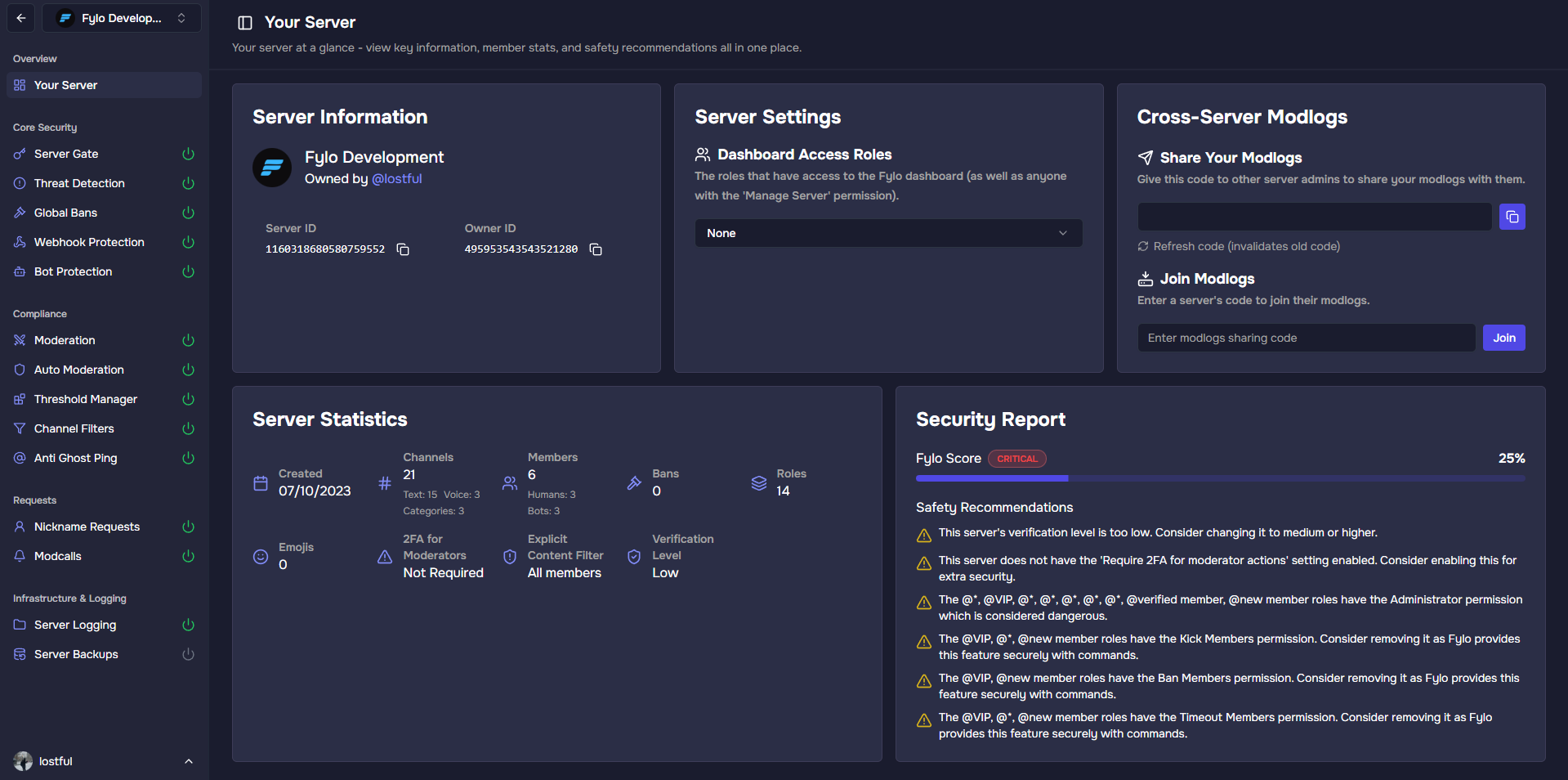
Cross-Server Modlogs
Cross-server modlogs allow you to easily share the moderation history of your members with other trusted communities.
Sharing Your Modlogs
To share your modlogs with other servers:
- Navigate to the 'Cross-Server Modlogs' section of the
Your Servermodule on the dashboard. - If there isn't a code under 'Share Your Modlogs', click 'Refresh Code' to create one.
- Share this code with trusted server admins.
You can generate a new code by clicking 'Refresh Code', however please note that this will invalidate the previous code.
Joining Another Server's Modlogs
To connect to another server's modlogs:
- Navigate to the 'Cross-Server Modlogs' section of the
Your Servermodule on the dashboard. - Enter a modlogs code under 'Join Modlogs'.
- Click 'Join' to establish the connection.
Upon establishing a connection to another server's modlogs, when viewing someone's modlogs (/modlogs view) or notes (/notes view), you'll be able to see the user's history from the connected server. These will be marked with [EXTERNAL].
Likewise, when the server you connect to views a user's modlogs or notes, they'll see history from your server. These will also be marked with [EXTERNAL].
To disconnect from a server's modlogs, simply remove the code from textbox and click 'Join'. Upon doing so, both servers will no longer be able to see each other's modlogs or notes. Any modlogs created in your server while connected to a server's modlogs also won't show for them, and vice versa.
- Only share your modlogs code with trusted individuals
- Refreshing your modlogs code will disconnect all servers using the old code
- Servers can only join modlogs with a valid, active sharing code
- Sharing codes are uniquely generated by Fylo and cannot be used to access other server information